When you open a transaction in ORCA, you have the option of viewing the customer, shopping basket and payment data, as well as the statuses of the transaction.
Depending on whether your ORCA role allows this, you can also transmit follow-up operations (e. g. Cancellations) to us or view the sent correspondences.
To view the item positions and their statuses, or to transmit follow-up operations, please click on the tab "Order":
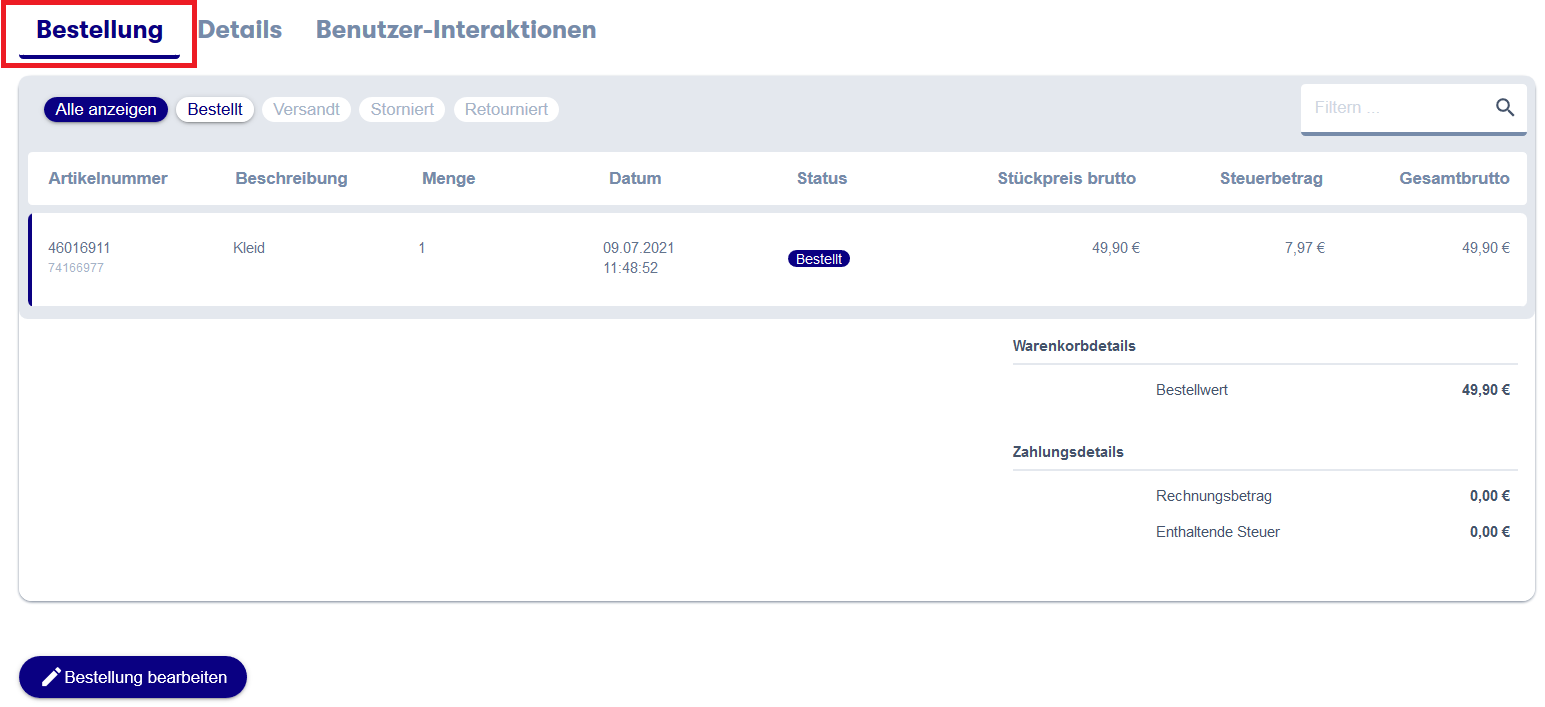
To initiate a follow-up operation, please click on "Edit order" at the bottom-left. You can then set the desired status directly in the item positions. Click on "Save" to confirm the change:
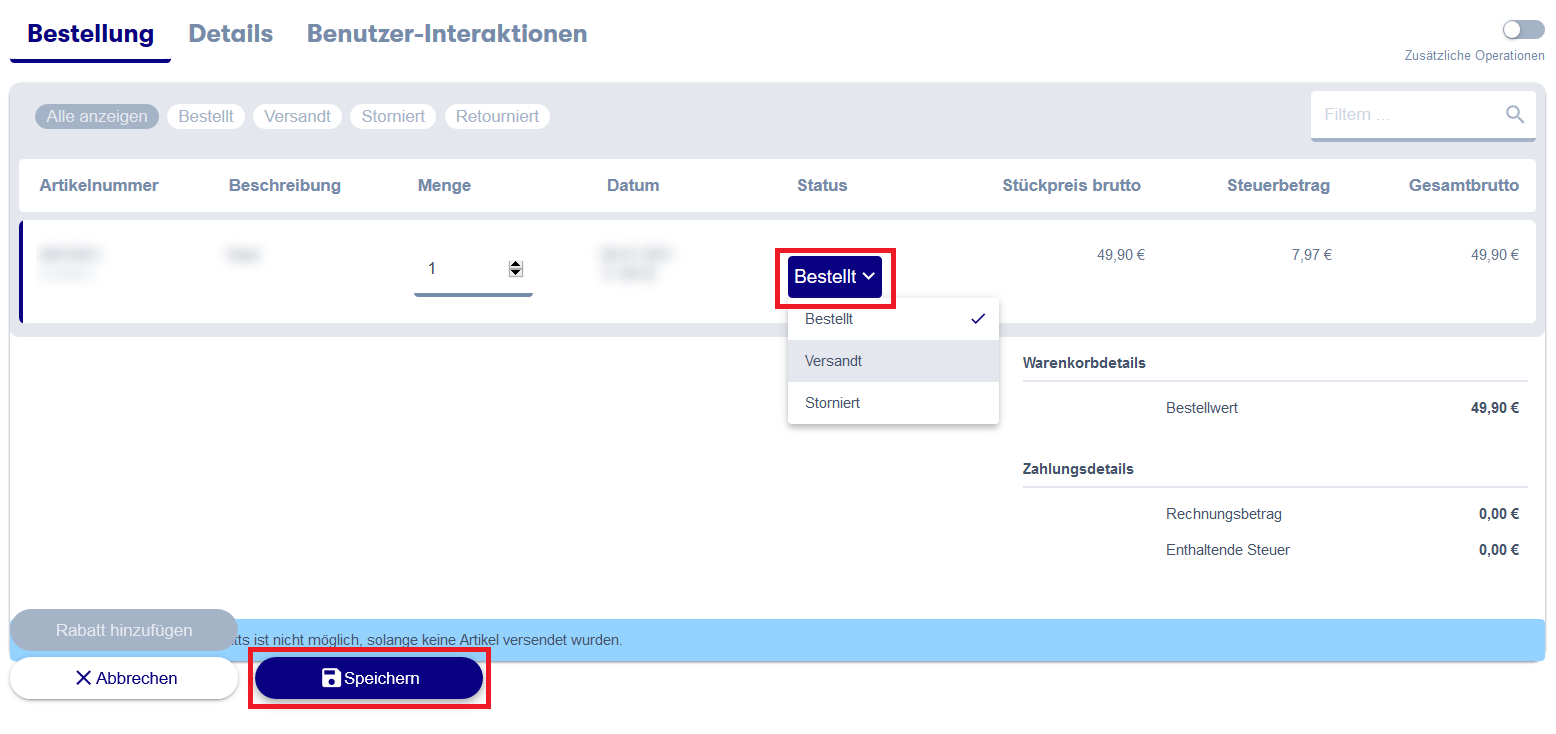
If you want to see the customer data, payment status, order details or sent correspondences, please click on the tab "Details":
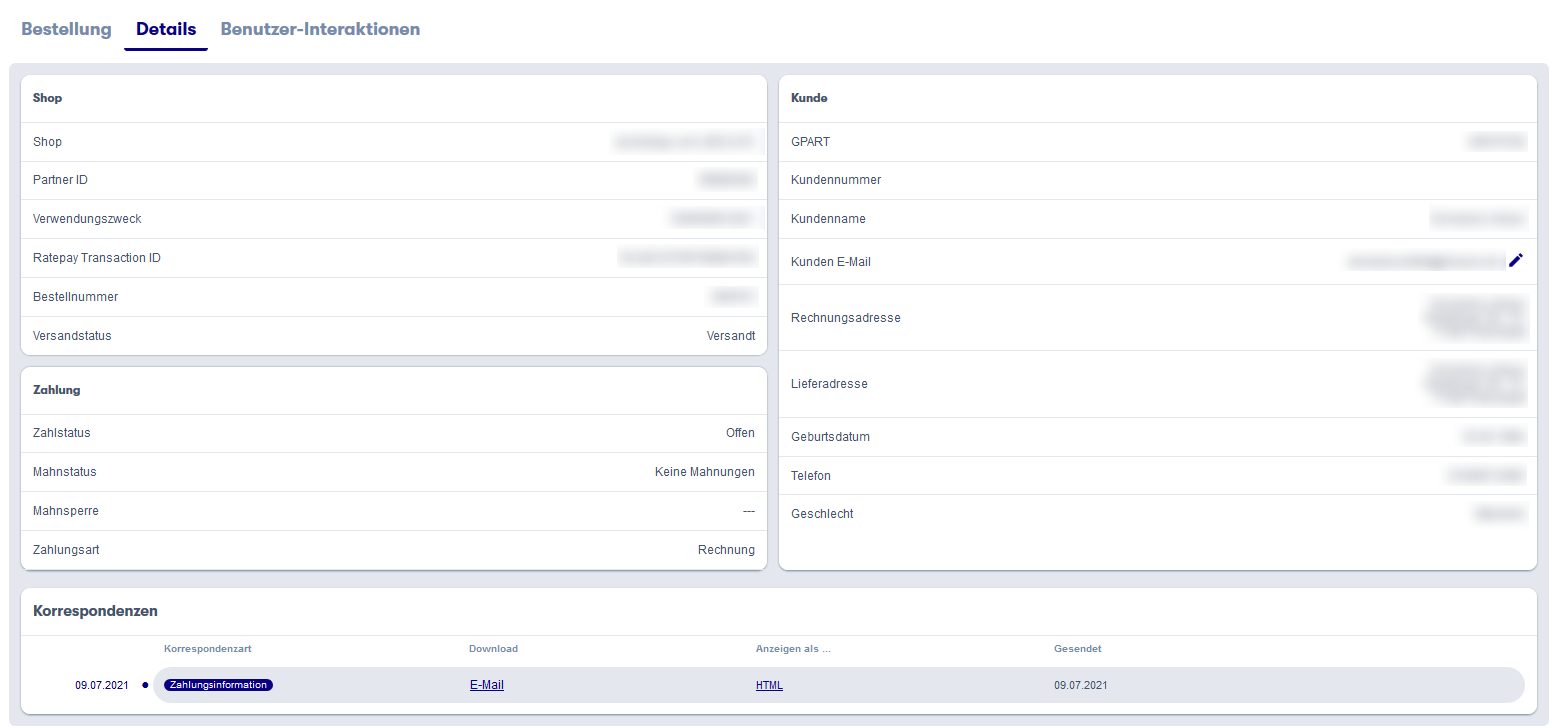
In the top-left corner you can see at which shop the transaction has been transmitted, as well as the Descriptor and Transaction ID that was generated by Ratepay. You can also see the Order ID which has been transmitted and the current shipment status.
In the top-right corner you can see the customer data which has been transmitted.
If the end customer requested a data deletion in accordance with the DSGVO, no customer data will be displayed to you.
At the bottom you can see the correspondences which Ratepay sent in behalf of you. You can also download these correspondences and sent them again to the customer.