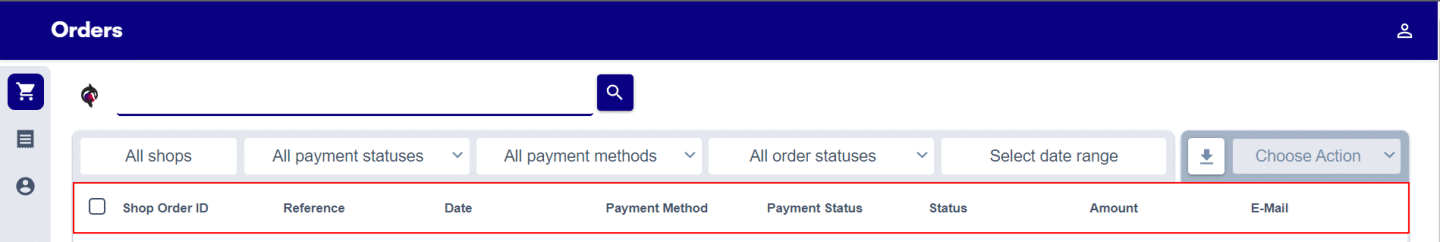Your orders will only be displayed without a filter, if more than 15 orders have been received
To see all orders for your account, simply leave the search field empty and click on the magnifying glass.
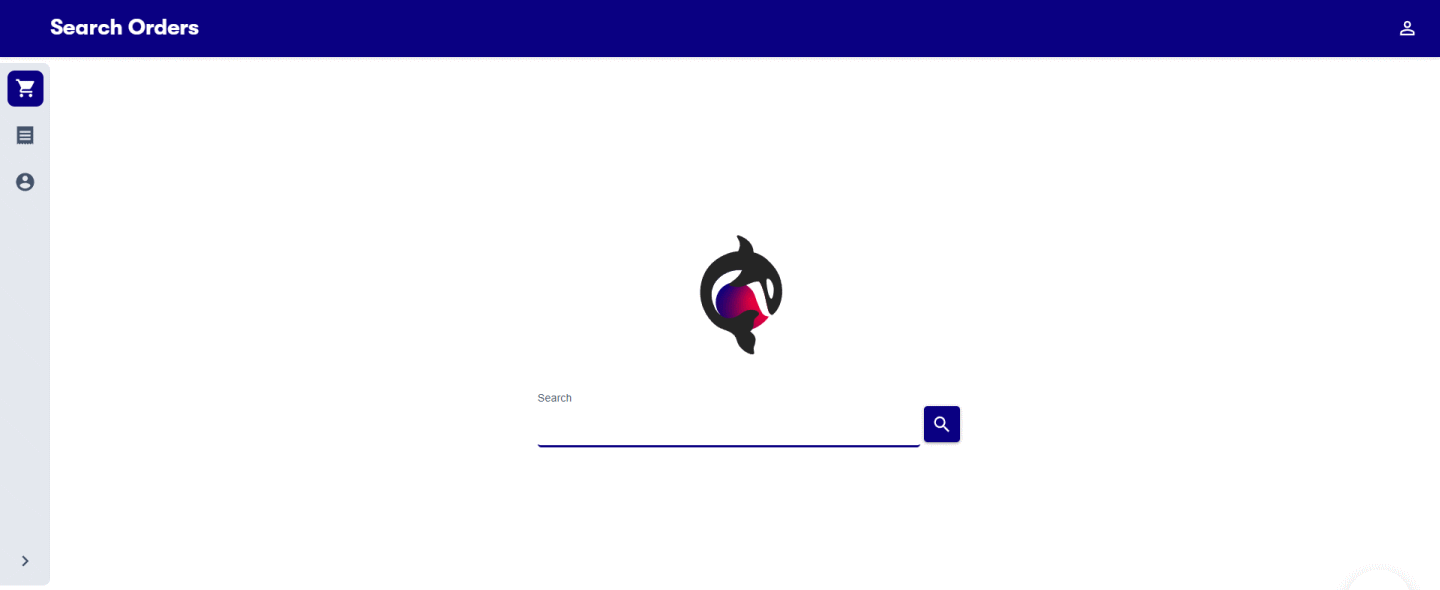
You can make as many search entries as you want to refine your search.
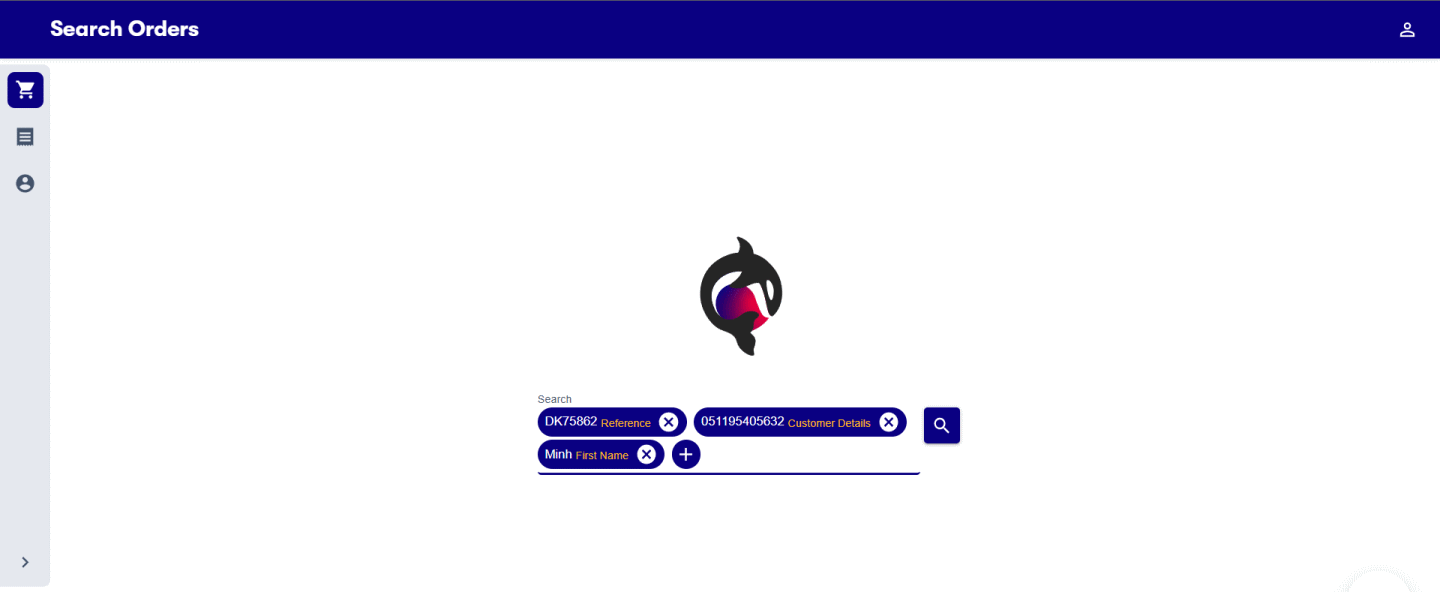
To search for partial results, a * or % symbol can be used.
This can be useful if no results can be found, e.g. if the end customer entered his name with a whitespace during the transaction.
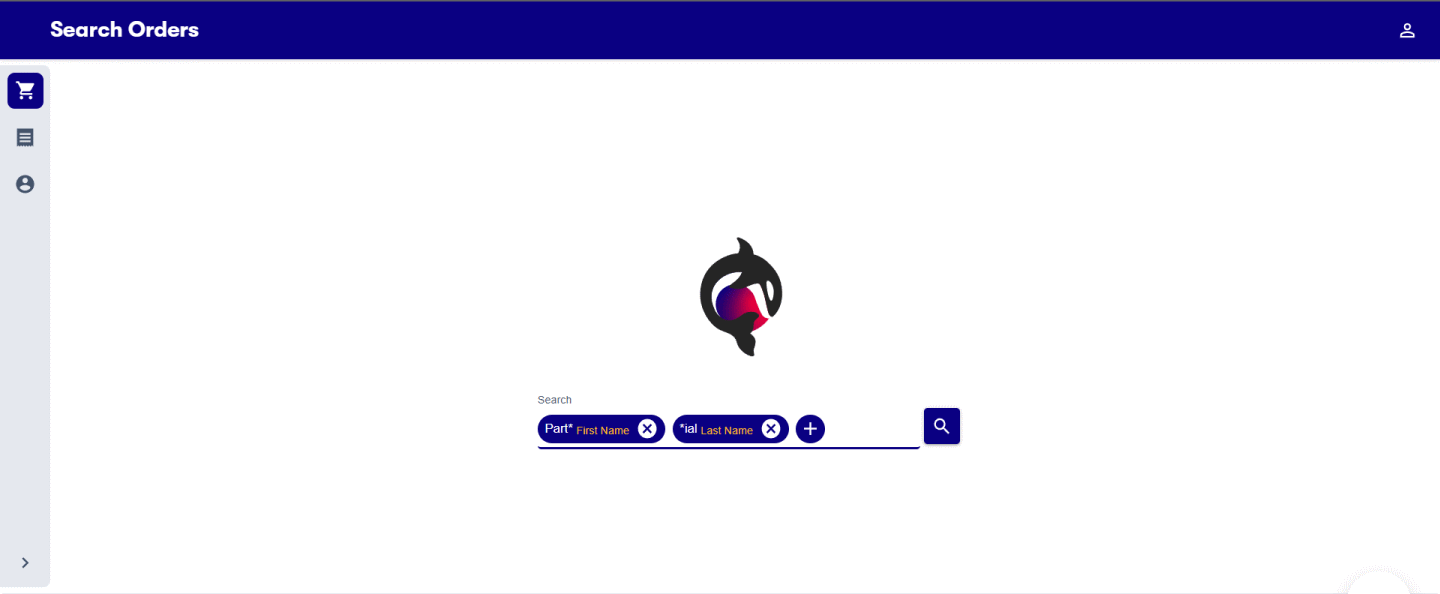
You can also delete the filter criteria individually.
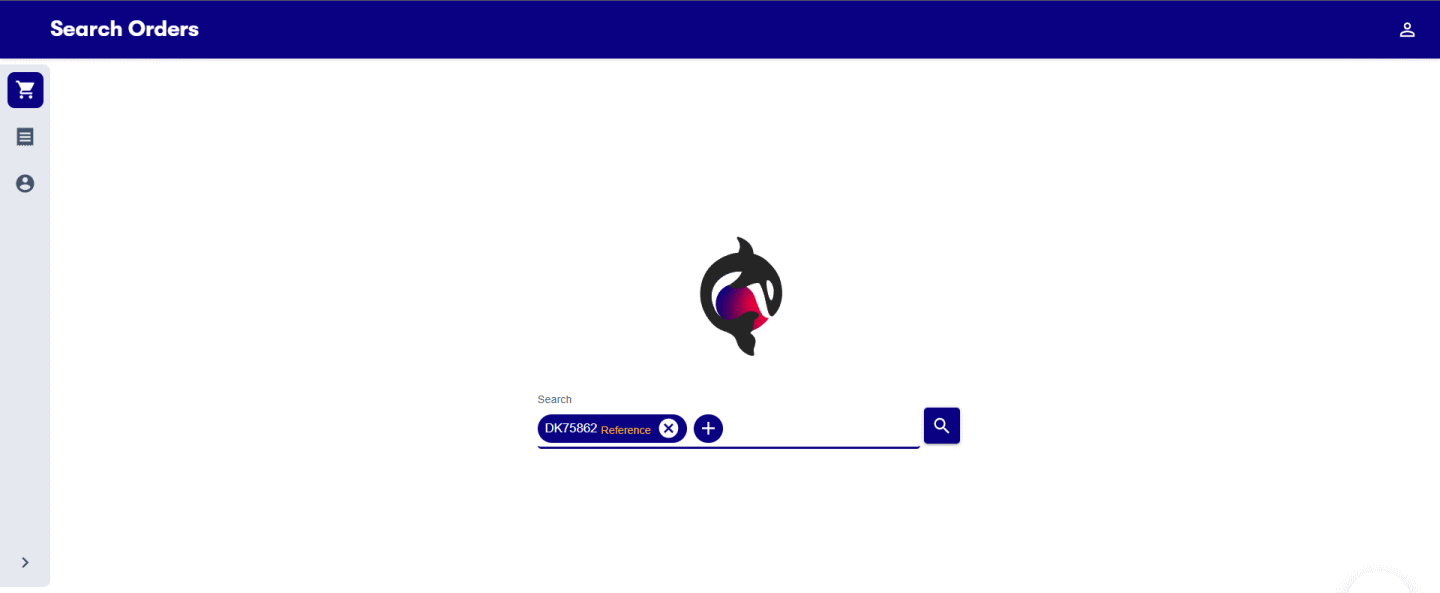
You can also filter your search results by shop, status, payment method and date.
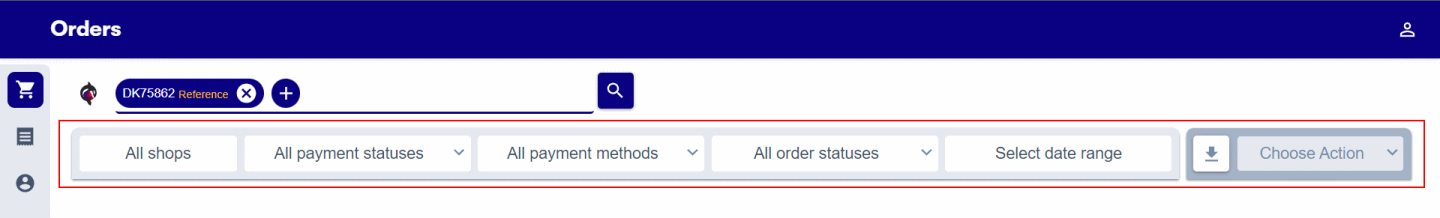
In order to support you optimally in your work, you can adapt the search result columns to your needs.