You can find the module configuration under Stores -> Configuration -> Sales -> Payment Methods:
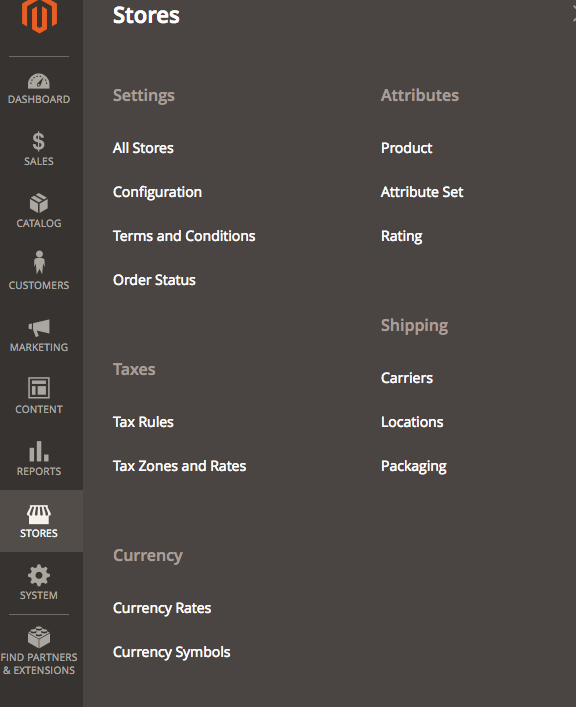

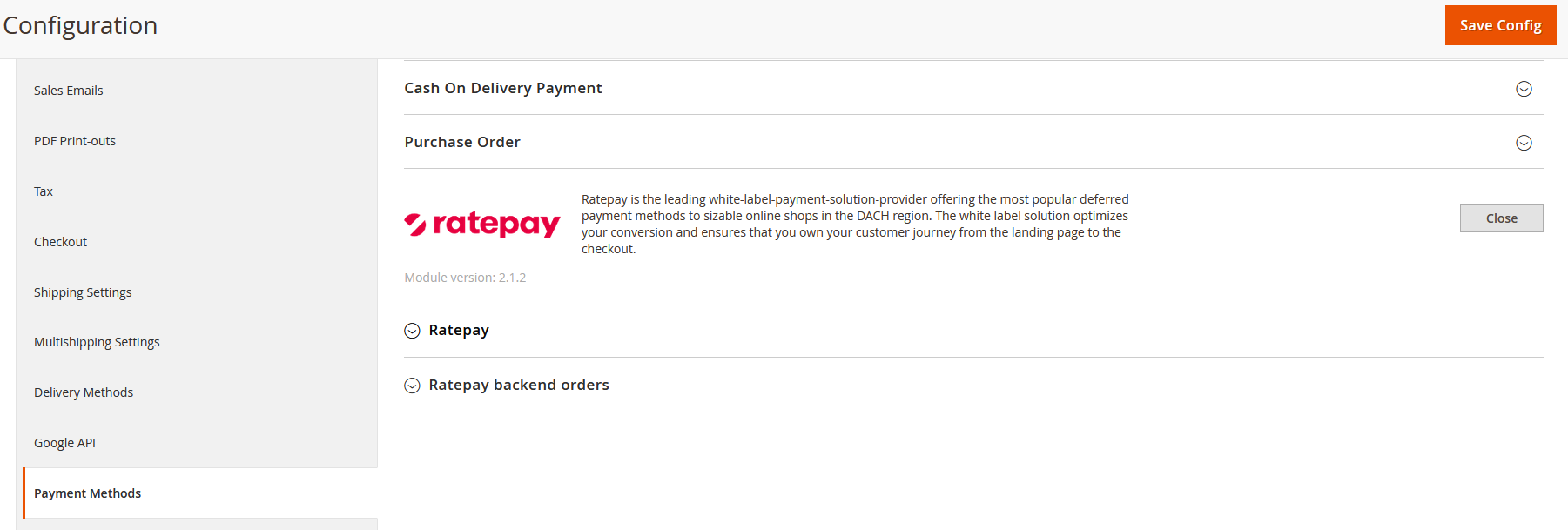
There you are able to differentiate between the configuration area for your web shop and the backend order module.
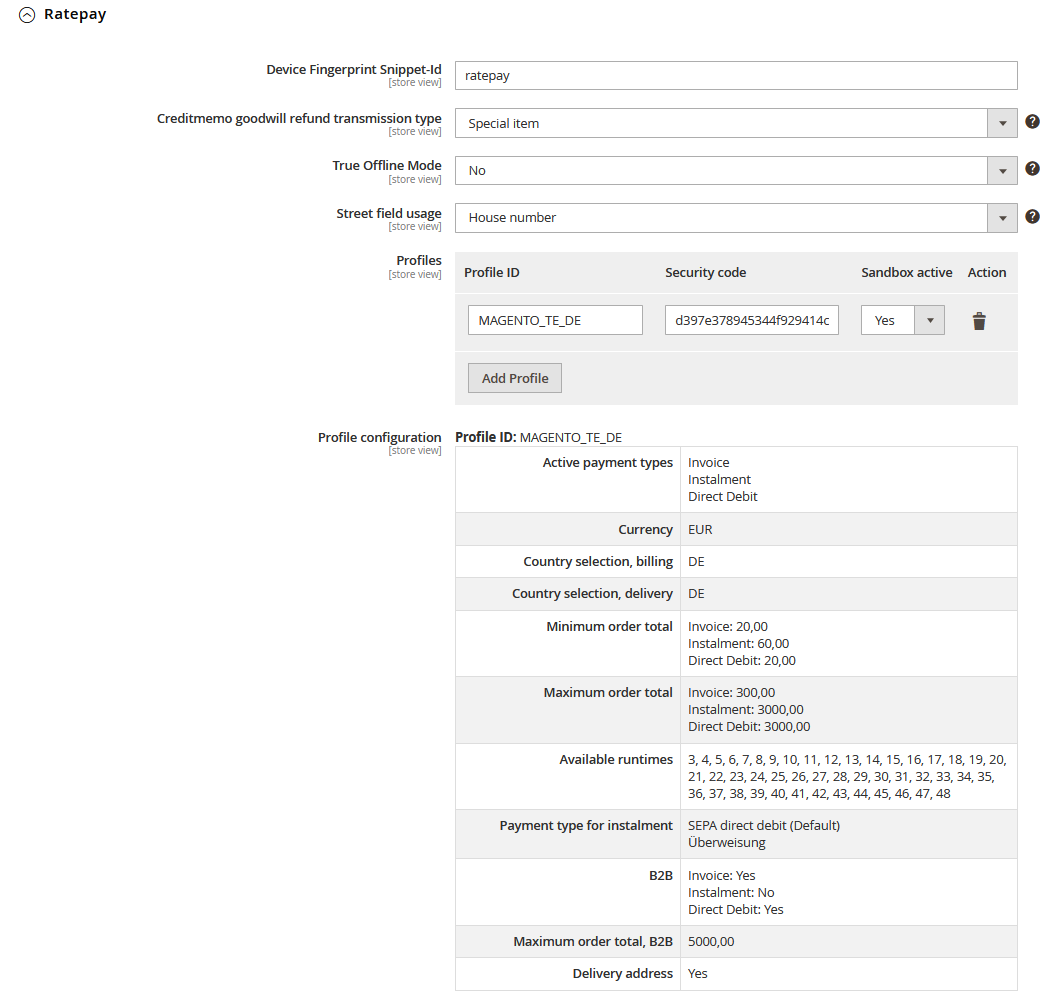
Enter all API credentials you got from Ratepay. If you have no individual credentials so far, use our global test credentials.
| Profile ID | Security Code |
|---|---|
INTEGRATION_TE_DACH_OPT | LZuRV3fDp5dIeQ9pxFGN2lgQ85FS9WZi |
INTEGRATION_TE_DACH_OPT_0RT | Bsz8cKW5NqiGedRFb5h4IGXNOIFQOa0j |
The test credentials are valid for all available countries, frontend and backend. Individual credentials normally differ from country to country and from frontend to backend.
After saving the configuration, the Ratepay module start to fetch all configuration information for the entered credentials.
| Basic Setting | DE | Description |
|---|---|---|
| Device Fingerprint Snippet-Id | Geräte Fingerabdruck Snippet-Id | The Device Fingerprint Snippet-Id is individual and you get it when registering for the services of Ratepay. |
| Creditmemo goodwill refund transmission type | Gutschrift Berichtigungserstattung Übertragungs-Art | |
| True Offline Mode | Echter Offline Modus | With True Offline Mode being enabled, communication with Ratepay when creating an invoice or a creditmemo is disabled. Default false - Use this option if adviced by Ratepay. |
| Street field usage | Straßen-Feld Nutzung | Only applicable if 2 or more street lines are configured in customer configuration. |
| Profiles | Profile | The credentials will be communicated to you by your contact person at Ratepay. To perform test order, you have to set sandbox value to true. Please note that for tests, you will receive separate profile IDs and security codes. |
| Profile configuration | Profil Konfiguration | Here you can find all configuration entries per Ratepay profile. |
| Active payment types | Aktive Zahlarten | Here you can see all payment methods which are available (per profile id) in the Ratepay gateway, regardless of whether you have activated the method in payment method specific settings section. |
| Currency | Währung | Here you find the available currency for the configured Ratepay profile id. |
| Country selection, billing | Länderauswahl Rechnung | The Ratepay payment methods in this profile are available to your customers for countries listed here. |
| Country selection, delivery | Länderauswahl Versand | The Ratepay payment methods in this profile are available for delivery to your customers for countries listed here. |
| Minimum order total | Mindestbestellsumme | The Ratepay payment methods in this profile are only available to your customers if their shopping basket value is greater then this minimum limit. |
| Maximum order total | Maximale Bestellsumme | The Ratepay payment methods in this profile are only available to your customers if their shopping basket value is lower then this maximum limit. |
| Available runtimes | Verfügbare Laufzeiten | Here you find all available runtimes for the instalment payment methods. |
| Payment type for instalment | Zahltyp für Ratenzahlung | Which types of payment are allows to pay the monthly rates: bank transfer and / or SEPA direct debit. |
| B2B | B2B | By default, this value is NO. If you still wish to activate Ratepay payment methods for business customers, please ask your contact person. |
| Maximum order total, B2B | Maximalwert für Gesamtbestellung B2B | The Ratepay payment methods in this profile are only available to your B2B customers if their shopping basket value is lower then this maximum limit. |
| Delivery address | Abweichende Lieferadresse | By default, this value is NO. If you still wish to activate Ratepay payment methods for differing shipping and billing addresses, please ask your Ratepay contact person. |
| Refresh Profile configurations | Profil Konfiguration aktualisieren | You can receive contract conditions stored in the Ratepay Gateway at any time via the Load configuration button |
In this area you are able to modify the following settings per payment method:
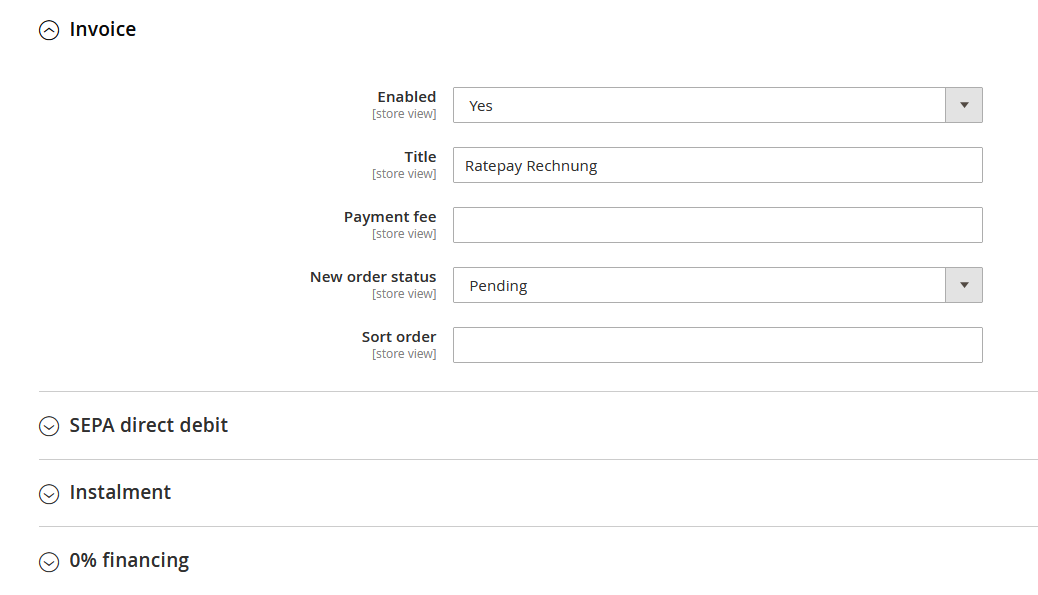
| Setting | DE | Description |
|---|---|---|
| Enabled | Aktiviert | Set the value for the contractually agreed upon payment methods to YES. |
| Title | Titel | This name is used to display the payment method in your online shop.Tip: You do not have to mention Ratepay as a payment service provider. It is sufficient to use the terms "invoice", "payment by instalments", "0% financing", "direct debit within 14days" or similar. Try out different names to optimize the conversion in the checkout process. |
| Payment fee | Ratepay Zahlungsartenaufschlag | If you want to charge your customers an additional fee for using Ratepay payment methods, set out a corresponding additional agreement with Ratepay. Then, create a product in Magento for this surcharge and enter the product SKU in this field. |
| New order status | Neuer Bestellstatus | Specify payment status after an order has been accepted and dispatched by Ratepay. By default, the payment status before shipping is PENDING. |
| Sort order | Sortierreihenfolge | Enter only one digit per payment method. The smallest payment method number is listed first. |