Setup and activation
Visit the OXID backend (Admin) and navigate to Extensions > Modules > Ratepay > Root to activate the Ratepay Payment Plugin.
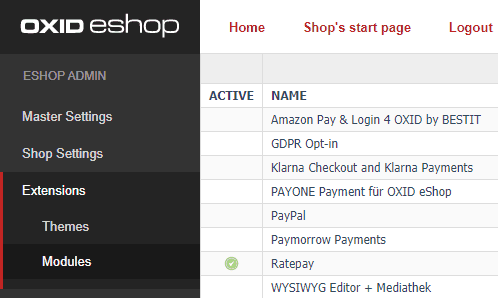

Assign User Groups
Now navigate to Shop settings > Payment methods to see the Ratepay payment methods.
- Open invoice / "Ratepay Rechnung"
- Instalments / "Ratepay Ratenzahlung"
- 0% financing / "Ratepay 0% Finanzierung" (available since plugin version 5.1.0)
- SEPA direct debit / "Ratepay SEPA-Lastschrift"
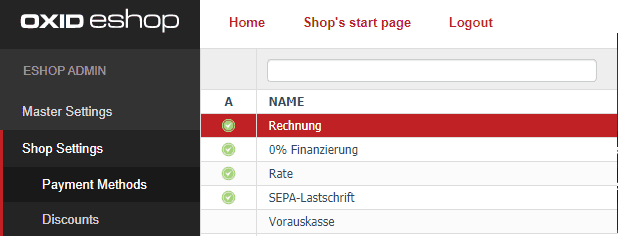
Click on each Ratepay payment method and assign the permitted user groups:
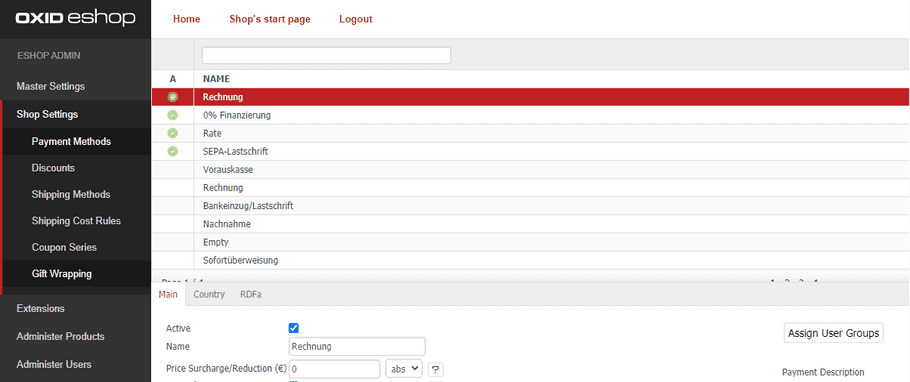
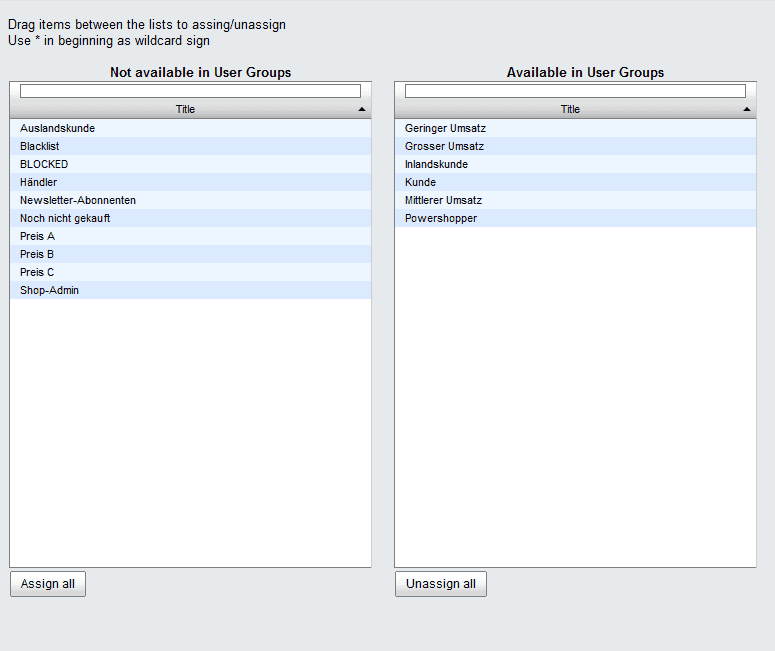
Assign Countries
Click on each Ratepay payment method and add the countries you contractually agreed with Ratepay.
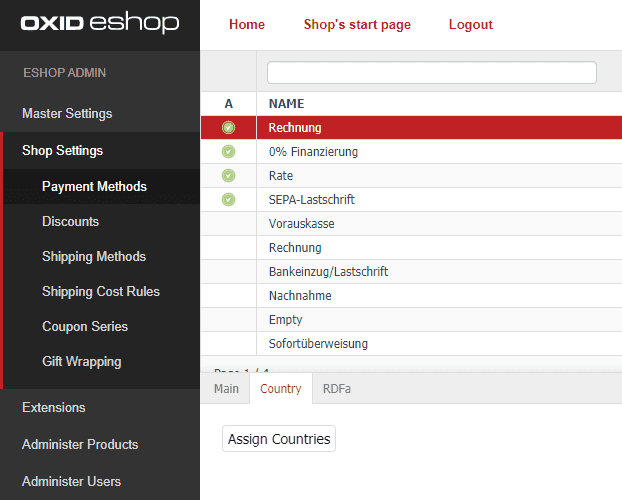
Assign Shipping Methods
Navigate to your Shipping methods and select the once you want to use in combination with the Ratepay payment methods.
Open the tab Payment and assign the Ratepay payment methods you contractually agreed.
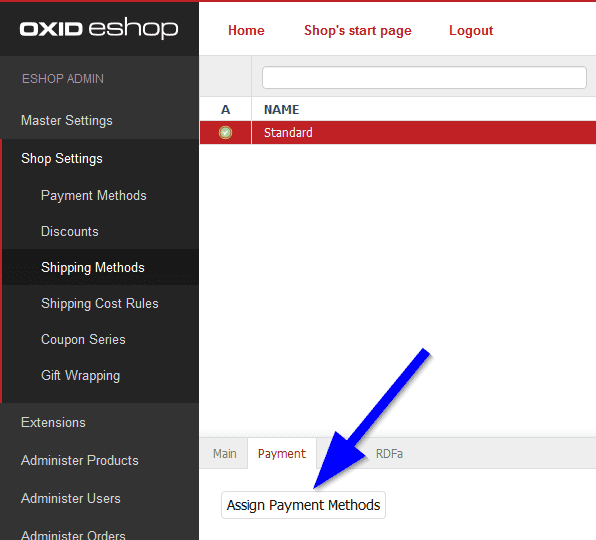
Enable the Ratepay payment methods by selecting them one by one.
- Tick the checkbox Active
- Rename your new payment methods
info
Ratepay is a white-label payment provider. Please delete Ratepay's brand name.
- Save your settings and...
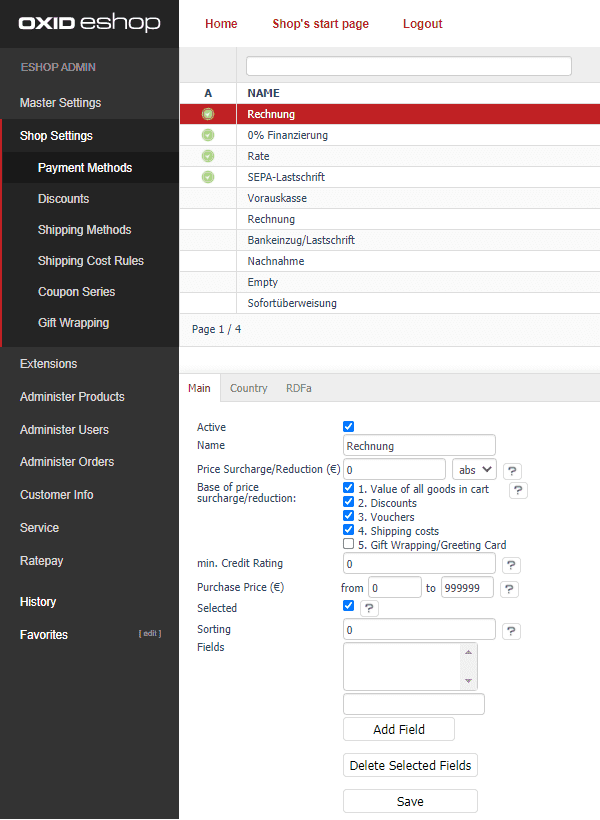
- ...go ahead by reading the Ratepay Settings instructions.