Integration overview
attention
Before the Go live...
- Contractual agreements have to be done,
- Tests and Invoicing must be checked & approved by Ratepay!
Transaction flow
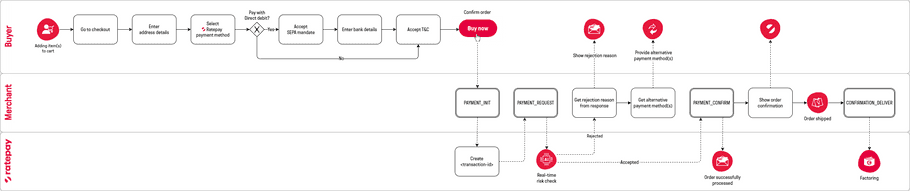
Test / Integration phase
Logins / credentials
- Get test credentials from your Ratepay representative
- Set up your test environment
- Give your team members access to ORCA test environment
Technical integration
Frontend
- Show Ratepay payment method(s) in your checkout (Optional: Logos can be found here )
- Display Ratepay's legal requirements in your checkout & GTC
-
If not already requested in your checkout: Implement fields for...
- B2C: Name of customer, addresses, e-mail, date of birth, telephone number
- B2B: Company name, addresses, e-mail, VAT ID
- Payment method "SEPA Direct Debit" or "Pay in 3 via Direct Debit": Bank account owner & IBAN
- Implement Device Fingerprinting for online shop orders
- For Pay in 3: Implement technical & legal requirements
- For SEPA Direct Debit & Pay in 3 via Direct Debit:
Backend
- Initialize transaction (PAYMENT_INIT)
- Perform transaction with buyer- & shopping basket data (PAYMENT_REQUEST)
- Handle successful transaction / errors / rejections and show it in frontend
- Forward transaction-id for followup operations & descriptor for Invoicing to ERP
- Optional, when agreed with Ratepay: Seller sends counter-confirmation for successful processing of transaction (PAYMENT_CONFIRM)
- Implement followup operations (e. g. in ERP):
General
- Do the Testing
- Create or adjust the invoicing document for the buyer
- Optional & if contractually agreed: Submit Regular Customers
- Optional & if contractually agreed: Implement Transaction Status API
Live
Logins / credentials
- Get live credentials from your Ratepay representative
- Set up your live environment
- Give your team members access to ORCA live environment